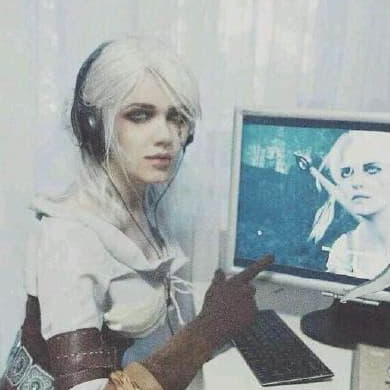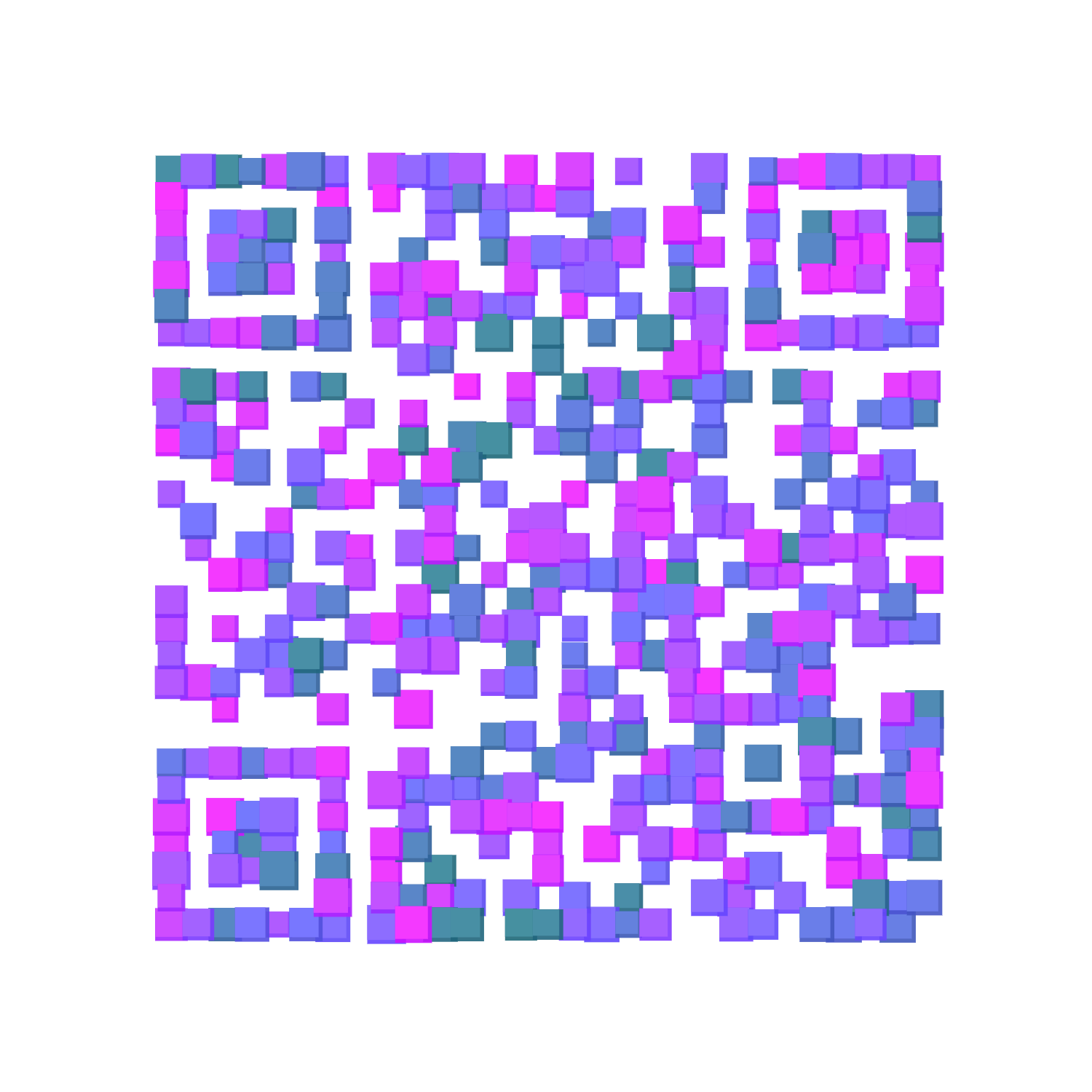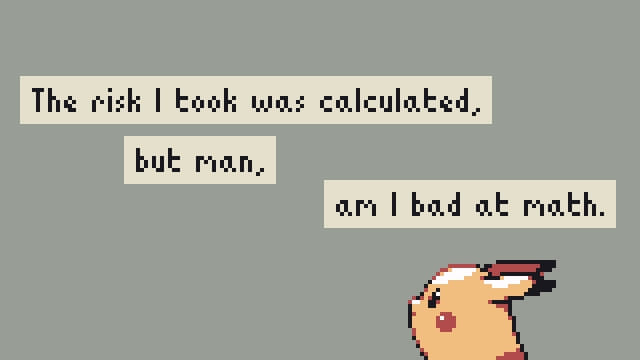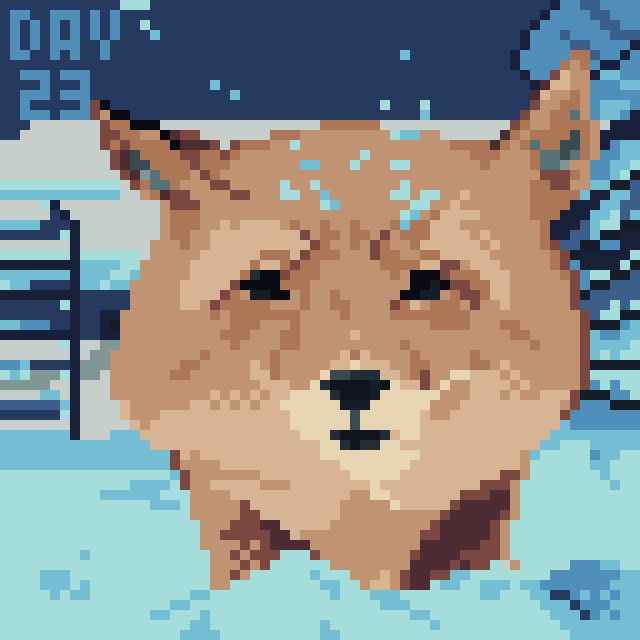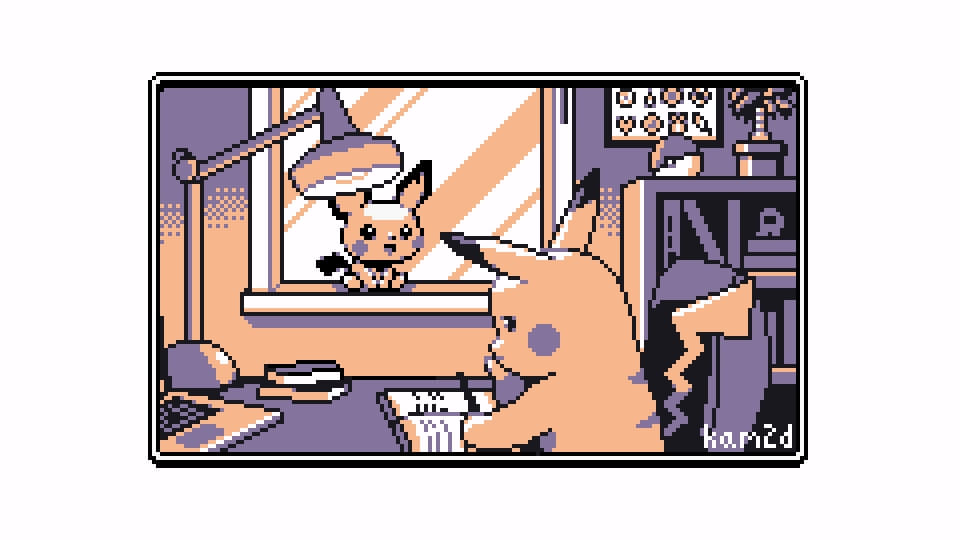iOS 应用程序生命周期
应用生命周期
作为应用程序的委托对象,AppDelegate类在应用生命周期的不同阶段会回调不同的方法。
五种状态
iOS的应用程序一共有5种状态:
- Not Running(非运行状态)。应用没有运行或被系统终止。
- Inactive(前台非活动状态)。应用正在进入前台状态,但是还不能接受事件处理。
- Active(前台活动状态)。应用进入前台状态,能接受事件处理。
- Background(后台状态)。应用进入后台后,依然能够执行代码。如果有可执行的代码,就会执行代码,如果没有可执行的代码或者将可执行的代码执行完毕,应用会马上进入挂起状态。有的程序经过特殊的请求后可以长期处于Backgroud状态。
- Suspended(挂起状态)。处于挂起的应用进入一种“冷冻”状态,不能执行代码。如果系统内存不够,系统就把挂起的程序清除掉,为前台程序提供更多的内存,应用会被终止。
iOS应用状态图
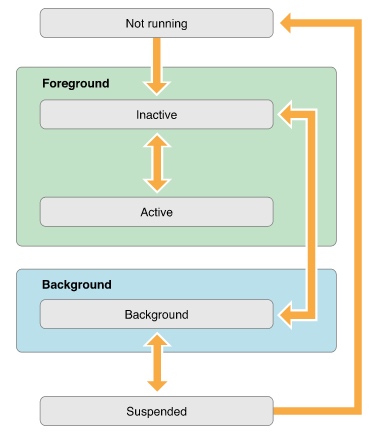
应用回调的方法和本地通知
以下是状态跃迁过程中六个应用回调的方法和本地通知:

应用程序的运行状态
我们可以在“AppDelegate.m”文件中查看应用程序运行状态的方法,并为其添加日志输出,其中注释为官方注释,注意理解( ͒•ㅈ• ͒)
1 |
|
打开程序:
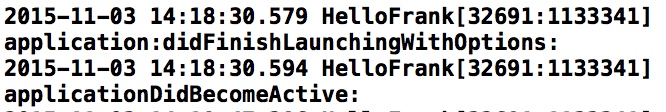
按下Home键:
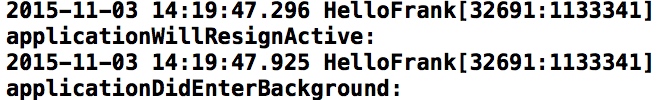
从界面重点图标打开程序:
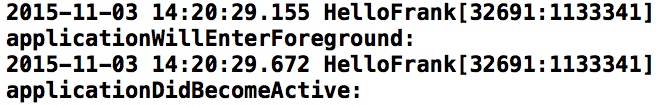
非运行状态——应用启动场景
场景描述:用户点击应用图标的时候,可能是第一次启动这个应用,也可能是应用终止后再次启动。该场景的状态跃迁过程见下图,共经历两个阶段3个状态:Not running→Inactive→Active。
- 在Not running→Inactive阶段。调用application:didFinishLaunchingWithOptions:方法,发出 UIApplicationDidFinishLaunchingNotification通知。
- 在Inactive→Active阶段。调用applicationDidBecomeActive:方法,发出UIApplicationDidBecomeActiveNotification通知。
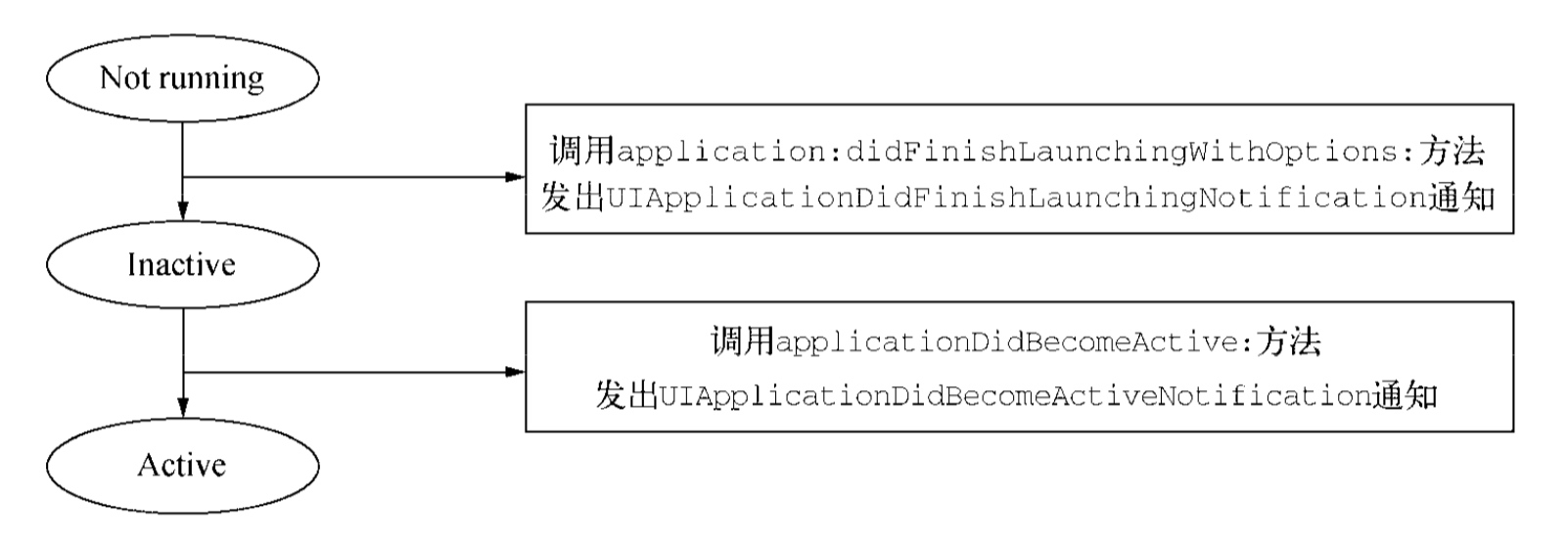
Active和Inactive的切换
应用程序在前台时有2种状态:Active和Inactive。大多数情况下,Inactive状态只是其他两个状态切换时出现的短暂状态(不是任意两个状态之间的切换都会进入Inactive),如打开应用,它会从Not Running先进入Inactive再进入Active;如前后台应用切换时,Inactive会在Active和Background之间短暂出现。
但是也有其他情况,Active和Inactive可以在前台运行时进行切换,比如系统弹出Alert,此时应用会从Active切换到Inactive,直到用户确认再返回Active;再如用户拉下通知页,也会发生Active和Inactive的切换;还有来电但拒接、双击Home键但返回原应用等都不进入Background,而只是在Active和Inactive切换,这个在下面会讲到~
在应用状态跃迁的过程中,iOS系统会回调AppDelegate中的一些方法,并且发送一些通知。实际上,在应用的生命周期中用到的方法和通知很多。
点击Home键——应用退出场景
场景描述:应用处于运行状态(即Active状态)时,点击Home键或者有其他的应用导致当前应用中断。该场景的状态跃迁过程可以分成两种情况:可以在后台运行或者挂起,不可以在后台运行或者挂起。根据产品属性文件(Info.plist)中的相关属性 Application does not run in background 是与否可以控制这两种状态。如果采用文本编辑器打开Info.plist文件该设置项对应的键是UIApplicationExitsOnSuspend。
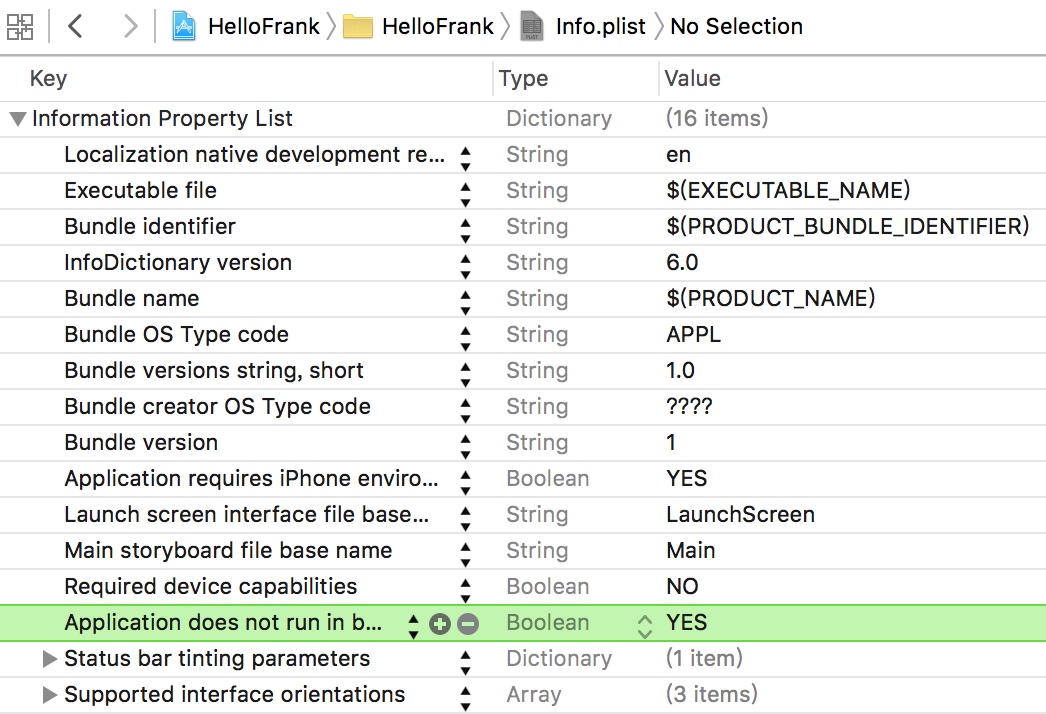
程序只要符合以下情况之一,只要进入后台或挂起状态就会终止:
- iOS4.0以前的系统
- app是基于iOS4.0之前系统开发的。
- 设备不支持多任务
- 在Info.plist文件中,程序包含了UIApplicationExitsOnSuspend 键。
app如果终止了,系统会调用app的代理的方法 applicationWillTerminate: 这样可以让你可以做一些清理工作,你可以保存一些数据或app的状态。这个方法也有5秒钟的限制,超时后方法会返回程序从内存中清除。
注意:用户可以手工关闭应用程序。
添加了UIApplicationExitsOnSuspend键,并设置Yes。打开应用后再按Home键退出:
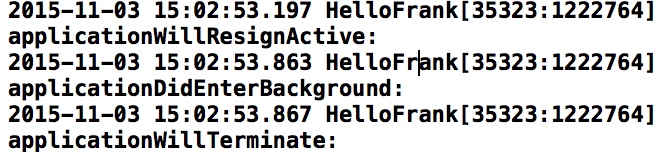
状态跃迁的第一种情况
应用可以在后台运行或者挂起,共经历3个阶段4个状态:Active → Inactive → Background → Suspended。
- 在Active→Inactive阶段。调用applicationWillResignActive:方法,发出UIApplicationWillResignActiveNotification通知。
- 在Inactive→Background阶段。应用从非活动状态进入到后台(不涉及我们要重点说明的方法和通知)。
- 在Background→Suspended阶段。调用applicationDidEnterBackground:方法,发出UIApplicationDidEnterBackgroundNotification通知。
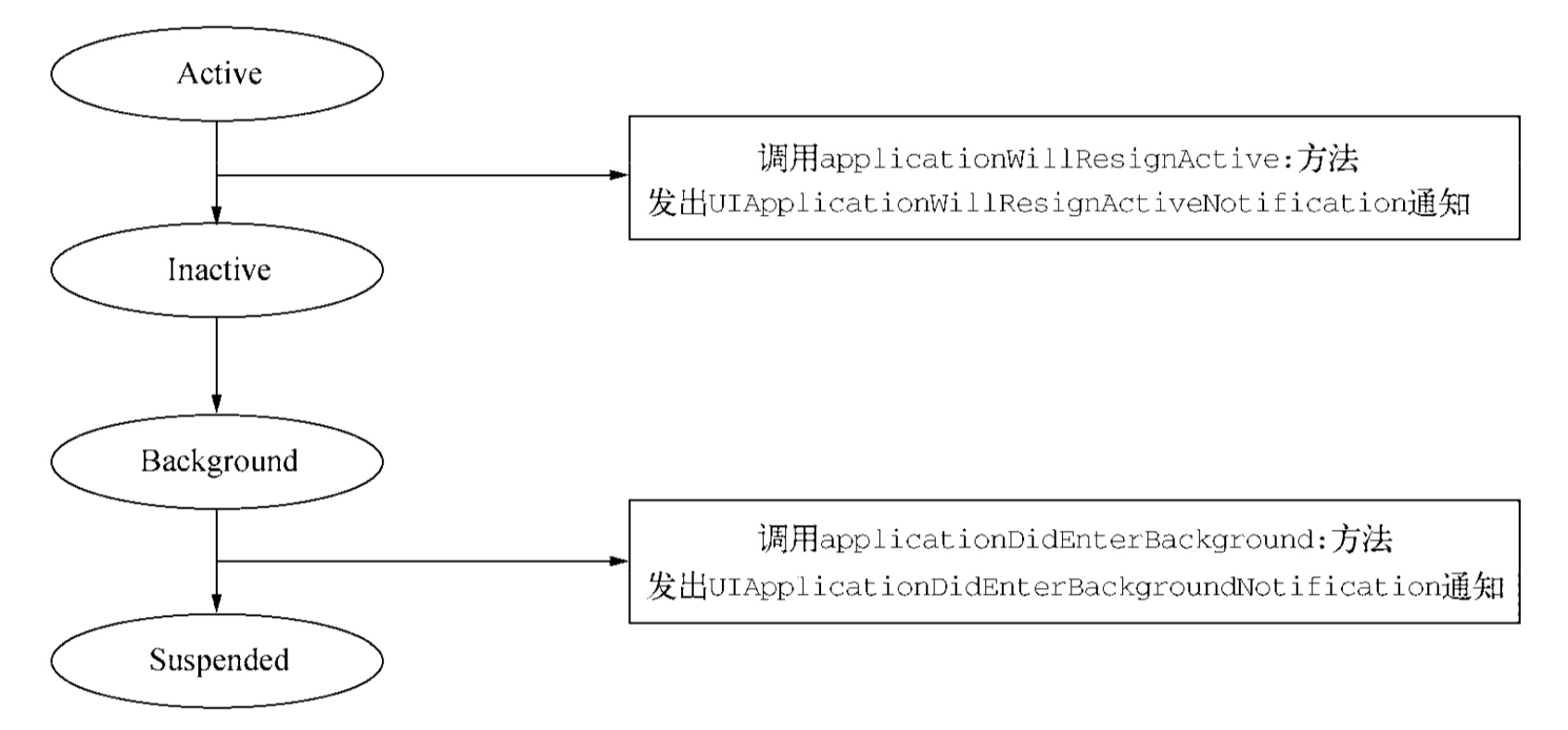
当应用程序进入后台时,我们应该做些什么呢?
保存用户数据或状态信息,所有没写到磁盘的文件或信息,在进入后台时,最后都写到磁盘去,因为程序可能在后台被杀死,释放尽可能释放的内存。
applicationDidEnterBackgound: 方法有大概5秒的时间让你完成这些任务。如果超过时间还有未完成的任务,你的程序就会被终止而且从内存中清除。如果还需要长时间的运行任务,可以调用 beginBackgroundTaskWithExpirationHandler方法去请求后台运行时间和启动线程来运行长时间运行的任务。
应用程序在后台时的内存使用
在后台时,每个应用程序都应该释放最大的内存。系统努力的保持更多的应用程序在后台同时运行。不过当内存不足时,会终止一些挂起的程序来回收内存,那些内存最大的程序首先被终止。
事实上,应用程序应该的对象如果不再使用了,那就应该尽快的去掉强引用,这样编译器可以回收这些内存。如果你想缓存一些对象提升程序的性能,你可以在进入后台时,把这些对象去掉强引用。
下面这样的对象应该尽快的去掉强引用:
- 图片对象
- 你可以重新加载的 大的视频或数据文件
- 任何没用而且可以轻易创建的对象
在后台时,为了减少程序占用的内存,系统会自动在回收一些系统帮助你开辟的内存。比如:
- 系统回收Core Animation的后备存储。
- 去掉任何系统引用的缓存图片
- 去掉系统管理数据缓存强引用
状态跃迁的第二种情况
应用不可以在后台运行或者挂起,共经历4个阶段5个状态:Active → Inactive → Background → Suspended→ Not running 。
- 在Active→Inactivd阶段。应用由活动状态转为非活动状态(不涉及我们要重点说明的方法和通知)。
- 在Inactive→Background阶段。应用从非活动状态进入到后台(不涉及我们要重点说明的方法和通知)。
- 在Background→Suspended阶段。调用applicationDidEnterBackground:方法,发出UIApplicationDidEnterBackgroundNotification通知。
- 在Suspended→Not running阶段。调用applicationWillTerminate:方法,发出UIApplicationWillTerminateNotification通知。
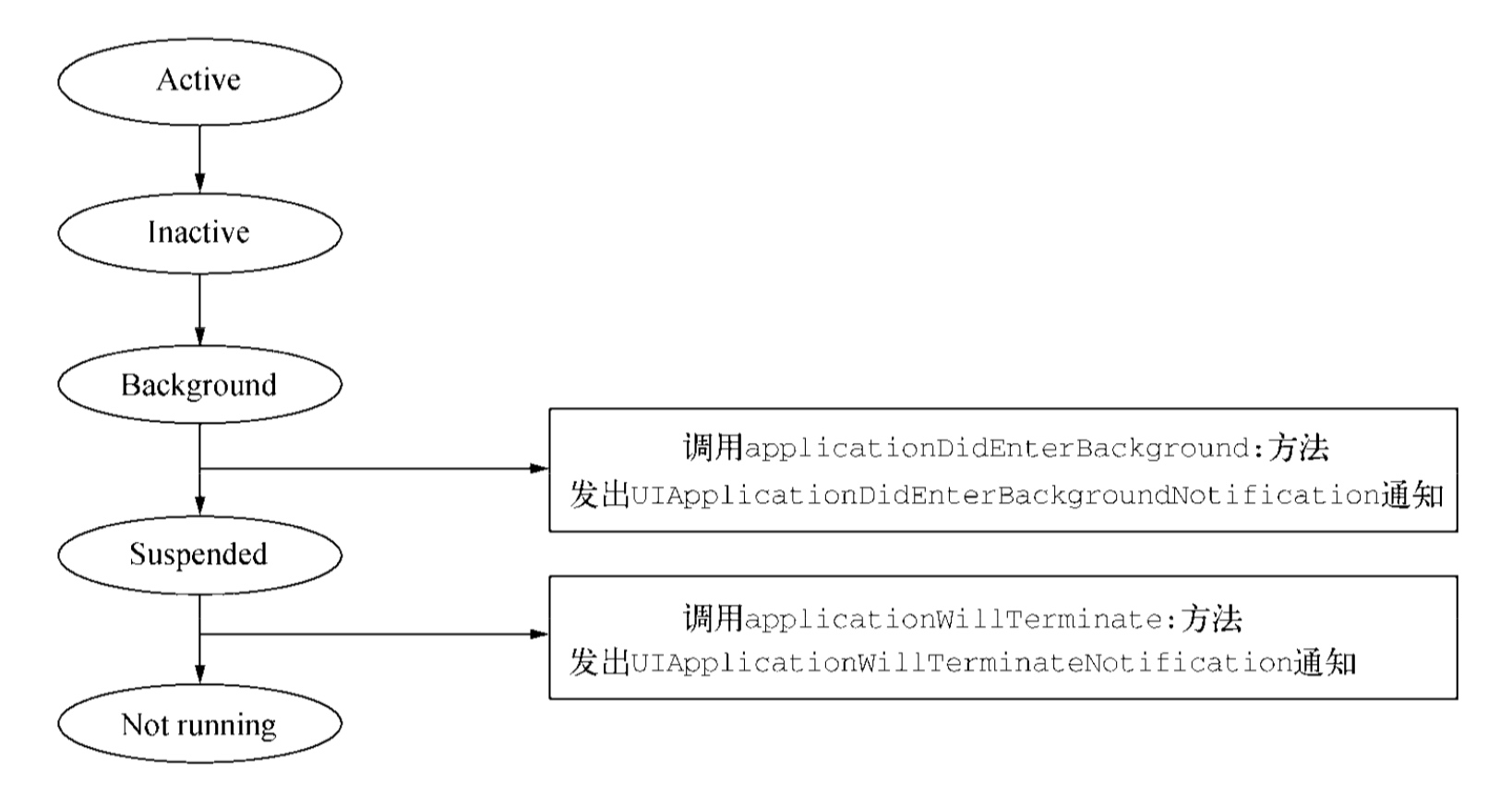
iOS在iOS 4之前不支持多任务,点击Home键时,应用会退出并中断;而在iOS 4之后(包括iOS 4),操作系统能够支持多任务处理,点击Home键应用会进入后台但不会中断(内存不够的情况除外)。
应用在后台也可以进行部分处理工作,处理完成则进入挂起状态。
挂起重新运行场景
挂起状态的应用重新运行。该场景的状态跃迁过程如图2-26所示,共经历3个阶段4个状态:
Suspended → Background → Inactive → Active。
- Suspended→Background阶段。应用从挂起状态进入后台(不涉及我们讲述的这几个方法和通知)。
- Background→Inactive阶段。调用applicationWillEnterForeground:方法,发出UIApplicationWillEnterForegroundNotification通知。
- Inactive→Active阶段。调用applicationDidBecomeActive:方法,发出UIApplicationDidBecomeActiveNotification通知。
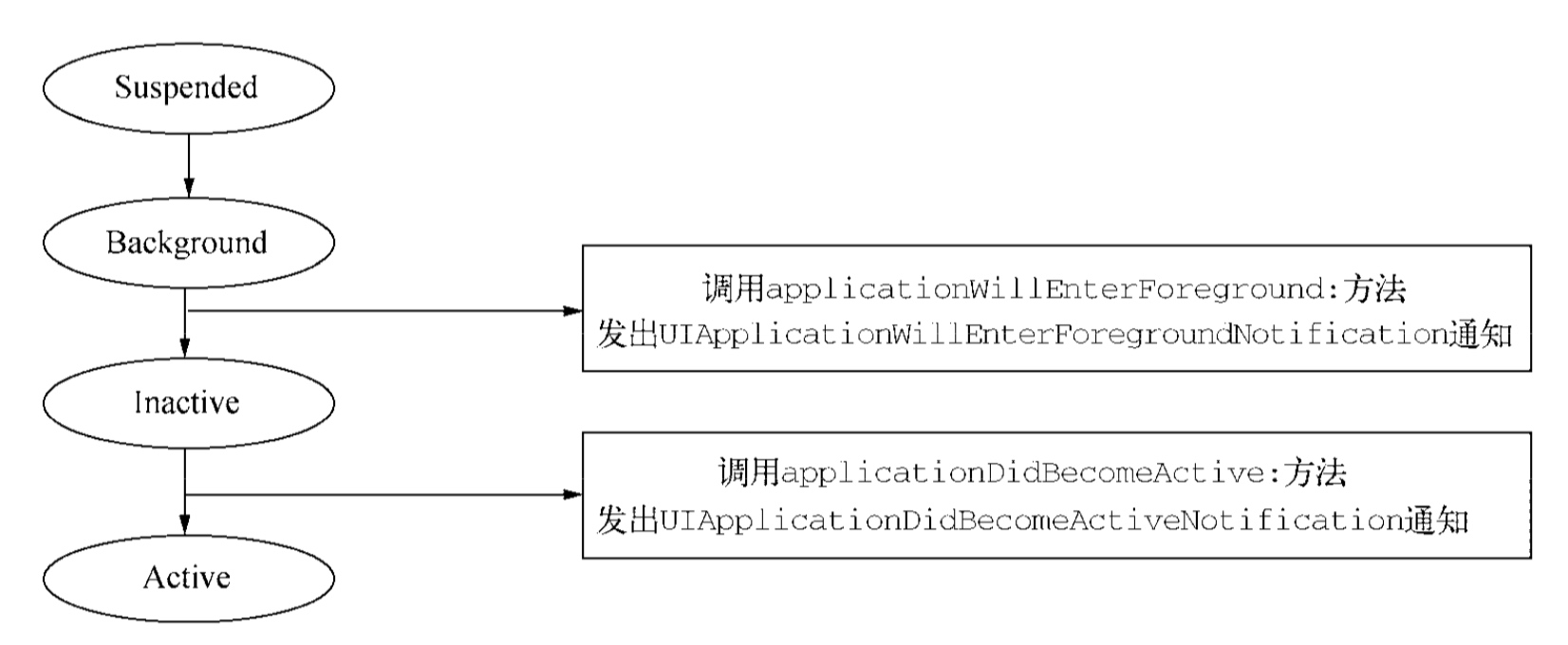
内存清除——应用终止场景
场景描述:应用在后台处理完成时进入挂起状态(这是一种休眠状态),如果这时发出低内存警告,为了满足其他应用对内存的需要,该应用就会被清除内存从而终止运行。
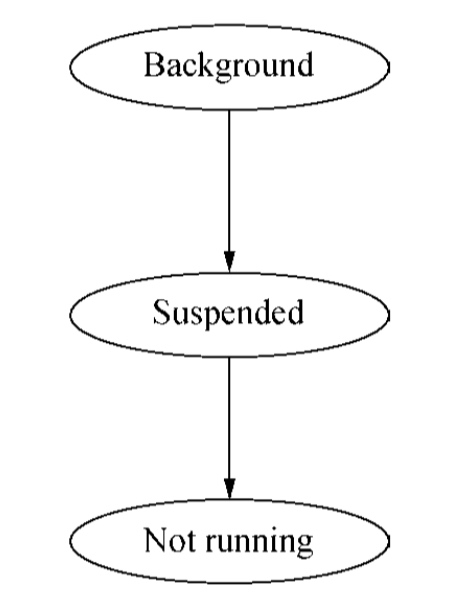
内存清除的时候应用终止运行。内存清除有两种情况,可能是系统强制清除内存,也可能是由使用者从任务栏中手动清除(即删掉应用)。内存清除后如果应用再次运行,上一次的运行状态不会被保存,相当于应用第一次运行。
在内存清除场景下,应用不会调用任何方法,也不会发出任何通知。
参考文章
iOS应用程序生命周期(前后台切换,应用的各种状态)详解
《iOS开发指南:从零基础到App Store上架(第2版 )》