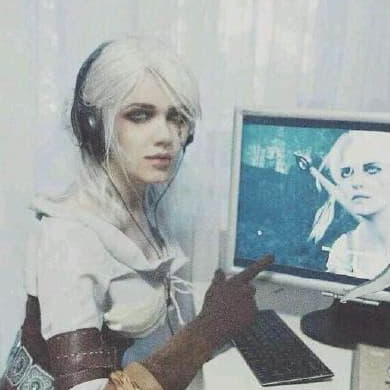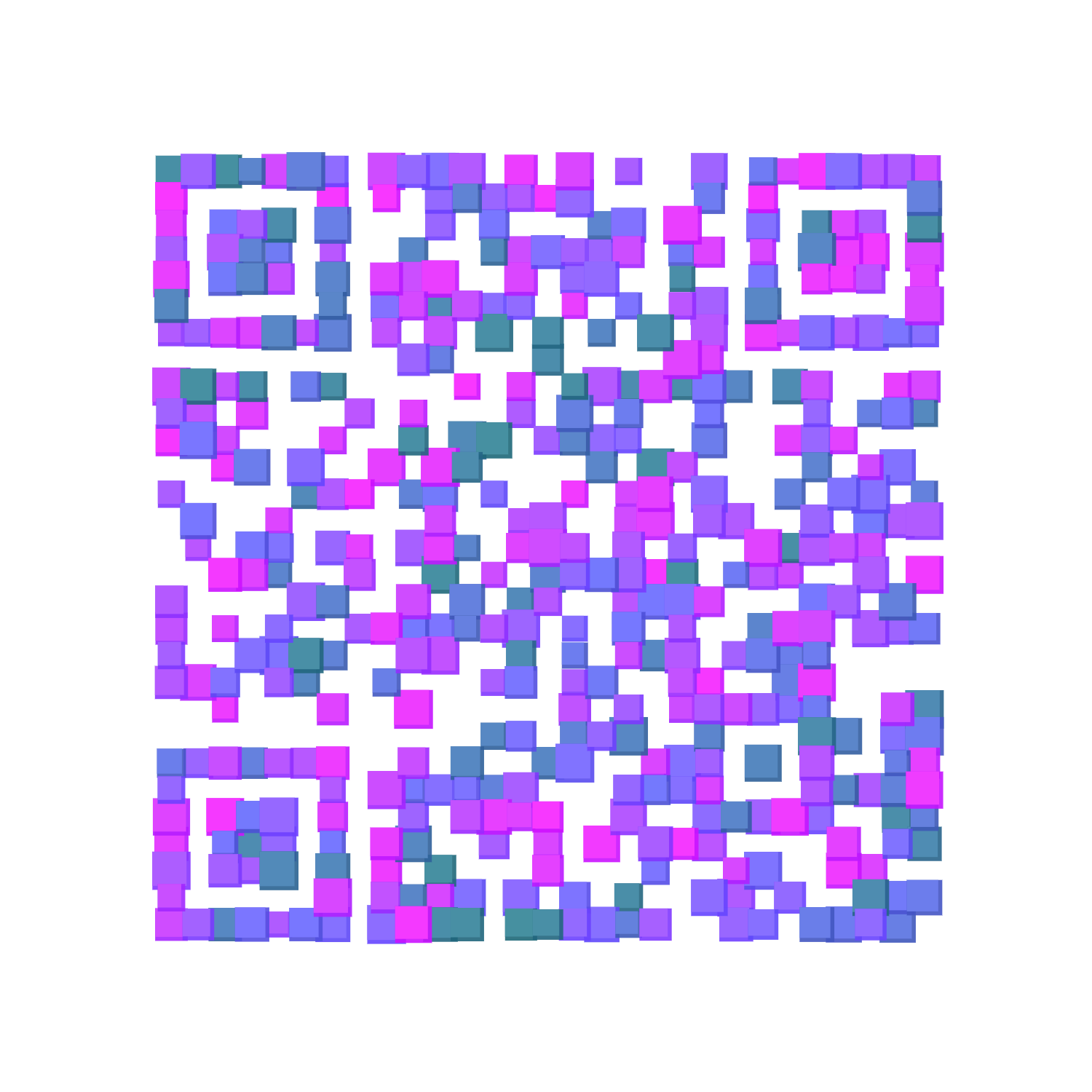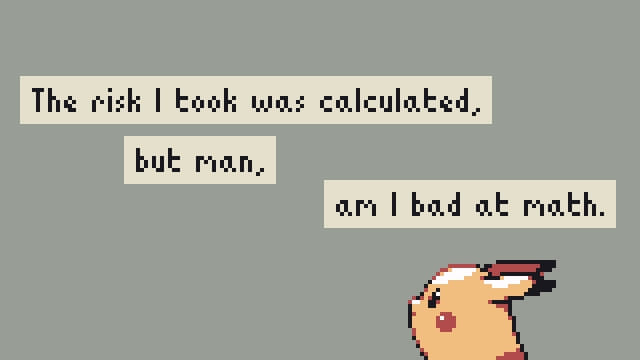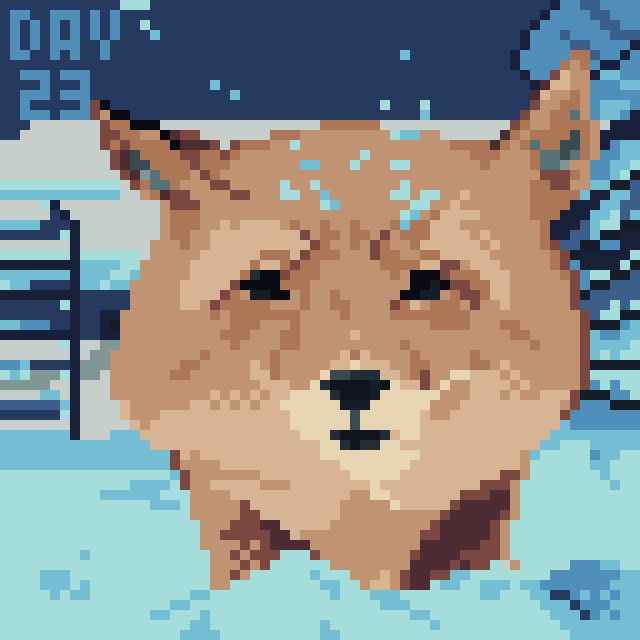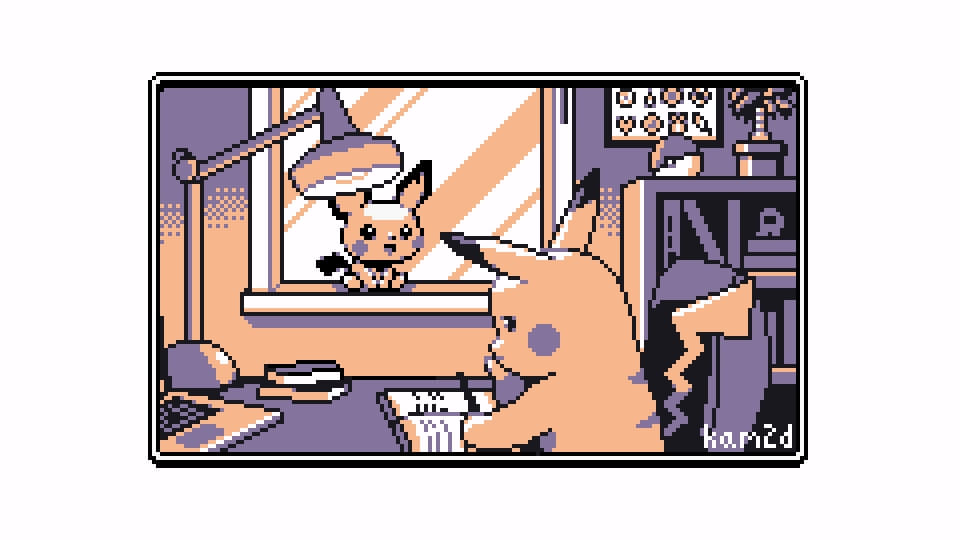又在 Coursera 里面选了门课坑自己
最近又学了很多东西,其中记不住的做笔记记下来,这篇文章是为 Ruby on Rails 运用 MongoDB 做准备。
基础命令
Mac 下安装 MongoDB 可以参考 Mac下使用brew安装mongodb。
启动数据库
进入命令行模式
导入 MongoDB 提供的示例数据
示例数据下载
在 json 文件所在的文件夹下导入数据库。
1
| % mongoimport --db test --collection zips --drop --file zips.json
|
irb Shell 中的一些基础操作
1
2
3
4
5
6
7
8
9
10
11
12
13
14
15
16
17
18
19
20
21
22
| irb
2.3.3 :001 > require 'mongo'
=> true
2.3.3 :002 > db = Mongo::Client.new('mongodb://localhost:27017')
D, [2017-02-16T00:06:03.651134
D, [2017-02-16T00:06:03.651314
D, [2017-02-16T00:06:03.654477
D, [2017-02-16T00:06:03.654581
D, [2017-02-16T00:06:03.654674
=> #<Mongo::Client:0x70333621287660 cluster=localhost:27017>
2.3.3 :003 > db = db.use('test')
=> #<Mongo::Client:0x70333622110940 cluster=localhost:27017>
2.3.3 :004 > db.database.name
=> "test"
2.3.3 :005 > db.database.collection_names
D, [2017-02-16T11:11:07.299786
D, [2017-02-16T11:11:07.326259
=> ["zips"]
2.3.3 :006 > db[:zips].find.first
D, [2017-02-16T11:12:51.044213
D, [2017-02-16T11:12:51.059517
=> {"_id"=>"01001", "city"=>"AGAWAM", "loc"=>[-72.622739, 42.070206], "pop"=>15338, "state"=>"MA"}
|
Win 系统下可以用 system('cls') 命令来清空 irb shell
Mac OS X 和 Linux 系统可以用 Ctrl + L 来清空屏幕
精简输出
1
2
3
4
| 2.3.3 :008 > Mongo::Logger.logger.level = ::Logger::INFO
=> 1
2.3.3 :009 > db[:zips].find.first
=> {"_id"=>"01001", "city"=>"AGAWAM", "loc"=>[-72.622739, 42.070206], "pop"=>15338, "state"=>"MA"}
|
Create and Read
介绍 CRUD 增查改删操作的前两步操作
"C"reate
- Select a collection on the client and call
insert_one or insert_many
insert_one: insert one document to collectioninsert_many: insert multiple documents to the collection
insert_one
1
| db[:zips].insert_one(:_id => "100",:city => "city01", :loc => [ -76.05922700000001, 39.564894], :pop => 4678,:state => "MD")
|
用 find 和 count 来搜索数据
1
| db[:zips].find(:city => "city01").count
|
插入一项数据,并且测试该项数据的存在
1
2
3
4
5
6
| 2.3.3 :010 > db[:zips].insert_one(:_id => "100",:city => "city01", :loc => [ -76.05922700000001, 39.564894], :pop => 4678,:state => "MD")
=> #<Mongo::Operation::Result:70333617635280 documents=[{"n"=>1, "ok"=>1.0}]>
2.3.3 :011 > db[:zips].find(:city => "city01").count
=> 1
2.3.3 :012 > db[:zips].find(:city => "city01").to_a
=> [{"_id"=>"100", "city"=>"city01", "loc"=>[-76.059227, 39.564894], "pop"=>4678, "state"=>"MD"}]
|
insert_many
1
2
3
4
5
6
7
8
| db[:zips].insert_many([
{ :_id => "200", :city => "city02",
:loc => [ -74.05922700000001, 37.564894 ],
:pop => 2000, :state => "CA" },
{ :_id => "201", :city => "city03",
:loc => [ -75.05922700000001, 35.564894 ],
:pop => 3000, :state => "CA" }
])
|
同时插入多项数据
1
2
3
4
5
6
7
8
9
10
11
12
13
| 2.3.3 :013 > db[:zips].insert_many([
2.3.3 :014 > { :_id => "200", :city => "city02",
2.3.3 :015 > :loc => [ -74.05922700000001, 37.564894 ],
2.3.3 :016 > :pop => 2000, :state => "CA" },
2.3.3 :017 > { :_id => "201", :city => "city03",
2.3.3 :018 > :loc => [ -75.05922700000001, 35.564894 ],
2.3.3 :019 > :pop => 3000, :state => "CA" }
2.3.3 :020?> ])
=> #<Mongo::BulkWrite::Result:0x007fefa58136d8 @results={"n_inserted"=>2, "n"=>2, "inserted_ids"=>["200", "201"]}>
2.3.3 :021 > db[:zips].find("city" => "city02").to_a
=> [{"_id"=>"200", "city"=>"city02", "loc"=>[-74.059227, 37.564894], "pop"=>2000, "state"=>"CA"}]
2.3.3 :022 > db[:zips].find("city" => "city03").to_a
=> [{"_id"=>"201", "city"=>"city03", "loc"=>[-75.059227, 35.564894], "pop"=>3000, "state"=>"CA"}]
|
"R"ead
- find command
- find – returns a cursor object – allows us to iterate over the selected document(s)
- Can be used with query criteria
1
2
3
4
5
6
7
8
9
|
db[:zips].find(:city => "BALTIMORE")
db[:zips].find.first
db[:zips].find(:state => "MD").first
db[:zips].find(:state => "NY", :city => "GERMANTOWN").count
db[:zips].find.distinct(:state)
|
使用 pp (pretty-printing) 来美化命令行的输出,并且找到符合条件的第一项
1
2
3
4
5
6
7
8
9
| 2.3.3 :035 > require 'pp'
=> true
2.3.3 :036 > pp db[:zips].find(:state => "NY", :city => "GERMANTOWN").first
{"_id"=>"12526",
"city"=>"GERMANTOWN",
"loc"=>[-73.862451, 42.1219],
"pop"=>4061,
"state"=>"NY"}
=> {"_id"=>"12526", "city"=>"GERMANTOWN", "loc"=>[-73.862451, 42.1219], "pop"=>4061, "state"=>"NY"}
|
Cursor Iterations
print all
1
| db[:zips].find().each { |r| puts r }
|
pretty printing
1
2
| require 'pp'
db[:zips].find().each { |r| pp r }
|
Projection
- Limits the fields to return from all matching documents
- We can specify inclusion or exclusion.
- _id is automatically included by default.
- true or 1: inclusive
- false or 0: exclusive
限制返回项的输出,例如只输出 state 属性,_id 是默认输出的,我们也可以取消输出 _id 项。
1
2
3
4
| 2.3.3 :040 > db[:zips].find({:state => "MD"}).projection(state:true).first
=> {"_id"=>"20331", "state"=>"MD"}
2.3.3 :041 > db[:zips].find({:state => "MD"}).projection(state:true, _id:false).first
=> {"state"=>"MD"}
|
Paging
- Paging is accomplished with skip and limit
skip(n) - tells mongodb that it should skip ‘n’ resultslimit(n) - instructs mongodb that it should limit the result length to ‘n’ results
limit
限制搜索只有三项输出
1
2
3
4
5
6
7
8
9
10
11
12
13
14
15
16
17
| 2.3.3 :044 > db[:zips].find.limit(3).each{ |r| pp r}
{"_id"=>"01001",
"city"=>"AGAWAM",
"loc"=>[-72.622739, 42.070206],
"pop"=>15338,
"state"=>"MA"}
{"_id"=>"01002",
"city"=>"CUSHMAN",
"loc"=>[-72.51565, 42.377017],
"pop"=>36963,
"state"=>"MA"}
{"_id"=>"01005",
"city"=>"BARRE",
"loc"=>[-72.108354, 42.409698],
"pop"=>4546,
"state"=>"MA"}
=> #<Enumerator: #<Mongo::Cursor:0x70333637935980 @view=#<Mongo::Collection::View:0x70333616708020 namespace='test.zips' @filter={} @options={"limit"=>3}>>:each>
|
skip
跳过前三项,显示后三项
1
2
3
4
5
6
7
8
9
10
11
12
13
14
15
16
17
| 2.3.3 :045 > db[:zips].find.skip(3).limit(3).each { |r| pp r}
{"_id"=>"01007",
"city"=>"BELCHERTOWN",
"loc"=>[-72.410953, 42.275103],
"pop"=>10579,
"state"=>"MA"}
{"_id"=>"01008",
"city"=>"BLANDFORD",
"loc"=>[-72.936114, 42.182949],
"pop"=>1240,
"state"=>"MA"}
{"_id"=>"01010",
"city"=>"BRIMFIELD",
"loc"=>[-72.188455, 42.116543],
"pop"=>3706,
"state"=>"MA"}
=> #<Enumerator: #<Mongo::Cursor:0x70333639364960 @view=#<Mongo::Collection::View:0x70333639398700 namespace='test.zips' @filter={} @options={"skip"=>3, "limit"=>3}>>:each>
|
Sort
sort - Specifies the order in which the query returns matching documents.
{ field: value }
1 for Ascending, -1 for Descending.
搜索后以城市名升序输出,若改为{:city => -1 }则为逆序输出。
1
2
3
4
5
6
7
8
9
10
11
12
13
14
15
16
17
| 2.3.3 :046 > db[:zips].find.limit(3).sort({:city => 1 }).each { |r| pp r}
{"_id"=>"42601",
"city"=>"AARON",
"loc"=>[-85.199114, 36.812827],
"pop"=>270,
"state"=>"KY"}
{"_id"=>"16820",
"city"=>"AARONSBURG",
"loc"=>[-77.387977, 40.876944],
"pop"=>100,
"state"=>"PA"}
{"_id"=>"31794",
"city"=>"ABAC",
"loc"=>[-83.498867, 31.451722],
"pop"=>27906,
"state"=>"GA"}
=> #<Enumerator: #<Mongo::Cursor:0x70333639793460 @view=#<Mongo::Collection::View:0x70333626982300 namespace='test.zips' @filter={} @options={"limit"=>3, "sort"=>{"city"=>1}}>>:each>
|
Advanced Find
Find By Criteria
- ‘lt’ & ‘gt’
- Evaluations
- Regex
- Exists
- Not
- Type
lt and gt
lt -> less than
gt -> great than
找到城市名比「P」小的,且比「B」大的三项
1
2
3
4
5
6
7
8
9
10
11
12
13
14
15
16
17
| 2.3.3 :049 > db[:zips].find(:city => {:$lt => 'P', :$gt => 'B'}).limit(3).to_a.each { |r| pp r};nil
{"_id"=>"01002",
"city"=>"CUSHMAN",
"loc"=>[-72.51565, 42.377017],
"pop"=>36963,
"state"=>"MA"}
{"_id"=>"01005",
"city"=>"BARRE",
"loc"=>[-72.108354, 42.409698],
"pop"=>4546,
"state"=>"MA"}
{"_id"=>"01007",
"city"=>"BELCHERTOWN",
"loc"=>[-72.410953, 42.275103],
"pop"=>10579,
"state"=>"MA"}
=> nil
|
小 Tips:
我们已经用 pp 来格式化输出了,可以在语句结尾加;nil来精简额外的输出,如上所示。
Regex
Regex – supports regular expression capabilities for pattern matching strings in queries.
用正则表达式匹配城市名含有 X 的项
1
2
3
4
5
6
7
8
9
10
11
12
13
14
15
16
17
| 2.3.3 :052 > db[:zips].find(:city => {:$regex => 'X'}).limit(3).each {|r| pp r};nil
{"_id"=>"01240",
"city"=>"LENOX",
"loc"=>[-73.271322, 42.364241],
"pop"=>5001,
"state"=>"MA"}
{"_id"=>"01537",
"city"=>"NORTH OXFORD",
"loc"=>[-71.885953, 42.16549],
"pop"=>3031,
"state"=>"MA"}
{"_id"=>"01540",
"city"=>"OXFORD",
"loc"=>[-71.868677, 42.11285],
"pop"=>9557,
"state"=>"MA"}
=> nil
|
X& :Displays cities ending with X
^X :Displays cities starting with X
^[A- E] :Displays cities that match the regex (A to E)
$exist
Will check to see of the document exists when the boolean is true
mongo 中的 documents 可能会没有一些 values,我们可以用$exist来找出存在相关 values 的项。
找出 :city 属性不为空的三项
1
2
3
4
5
| 2.3.3 :053 > db[:zips].find(:city => {:$exists => true}).projection({:_id => false}).limit(3).to_a.each {|r| pp r}
{"city"=>"AGAWAM", "loc"=>[-72.622739, 42.070206], "pop"=>15338, "state"=>"MA"}
{"city"=>"CUSHMAN", "loc"=>[-72.51565, 42.377017], "pop"=>36963, "state"=>"MA"}
{"city"=>"BARRE", "loc"=>[-72.108354, 42.409698], "pop"=>4546, "state"=>"MA"}
=> [{"city"=>"AGAWAM", "loc"=>[-72.622739, 42.070206], "pop"=>15338, "state"=>"MA"}, {"city"=>"CUSHMAN", "loc"=>[-72.51565, 42.377017], "pop"=>36963, "state"=>"MA"}, {"city"=>"BARRE", "loc"=>[-72.108354, 42.409698], "pop"=>4546, "state"=>"MA"}]
|
$not
$not performs a logical NOT operation
Selects the documents that do not match the
找到 :pop 属性不大于9500的项
1
2
3
4
5
6
7
8
9
10
11
| 2.3.3 :012 > db[:zips].find(:pop =>{'$not' => {'$gt' => 9500}}).projection({_id:false}).limit(3).to_a.each {|r| pp r};nil
{"city"=>"BARRE", "loc"=>[-72.108354, 42.409698], "pop"=>4546, "state"=>"MA"}
{"city"=>"BLANDFORD",
"loc"=>[-72.936114, 42.182949],
"pop"=>1240,
"state"=>"MA"}
{"city"=>"BRIMFIELD",
"loc"=>[-72.188455, 42.116543],
"pop"=>3706,
"state"=>"MA"}
=> nil
|
$type
$type - selects the documents where the value of the field is an instance of the specified numeric BSON type.
简而言之,$type的作用就是验证相关属性的类型。这在我们不知道数据类型的时候很好用,我们可以在 BSON Types 页面中查看各数字代表着什么,例如 1 代表 Double 类型,2 代表 String 类型。
在下面示例中,:state 属性应是 String 类型,所以 :&type => 2 会有结果。:&type => 1没有结果,是因为 :state 不是 Double 类型。
1
2
3
4
| 2.3.3 :014 > db[:zips].find({:state=> {:$type => 2}}).first
=> {"_id"=>"01001", "city"=>"AGAWAM", "loc"=>[-72.622739, 42.070206], "pop"=>15338, "state"=>"MA"}
2.3.3 :015 > db[:zips].find({:state=> {:$type => 1}}).first
=> nil
|
Replace, Update and Delete
介绍 Replace 和 CRUD 的后两项操作
- replace_one
- update_one
- update_many
- delete_one
- delete_many
- upsert
Replace
replace_one
replace_one – Replace a document in the collection according to the specified parameters.
替换:_id => "101"项的所有信息
1
2
3
4
5
6
| 2.3.3 :017 > db[:zips].insert_one(:_id => "101", :city => "citytemp", :loc => [ -76.05922700000001, 39.564894 ], :pop => 4678, :state => "MD" )
=> #<Mongo::Operation::Result:70126374694180 documents=[{"n"=>1, "ok"=>1.0}]>
2.3.3 :018 > db[:zips].find(:_id =>"101").replace_one(:_id => "101", :city => "city02", :loc => [ -78.22, 36.22 ], :pop => 2000, :state => "MD" )
=> #<Mongo::Operation::Result:70126384942080 documents=[{"n"=>1, "nModified"=>1, "ok"=>1.0}]>
2.3.3 :019 > db[:zips].find(:_id => "101").to_a
=> [{"_id"=>"101", "city"=>"city02", "loc"=>[-78.22, 36.22], "pop"=>2000, "state"=>"MD"}]
|
"U"pdate
update_one
update_one – Update a single document in the collection according to the specified arguments.
只更新单项中的属性,例如改城市名或同时更改多个属性
1
2
3
4
5
6
7
8
| 2.3.3 :022 > db[:zips].find(:_id => "101").update_one(:$set => {:city => "name2"})
=> #<Mongo::Operation::Result:70126374531300 documents=[{"n"=>1, "nModified"=>1, "ok"=>1.0}]>
2.3.3 :023 > db[:zips].find(:_id => "101").to_a
=> [{"_id"=>"101", "city"=>"name2", "loc"=>[-78.22, 36.22], "pop"=>2000, "state"=>"MD"}]
2.3.3 :024 > db[:zips].find(:_id => "101").update_one(:$set => {:city => "name3", :loc => [ 11.11, 11.11 ]})
=> #<Mongo::Operation::Result:70126373842240 documents=[{"n"=>1, "nModified"=>1, "ok"=>1.0}]>
2.3.3 :025 > db[:zips].find(:_id => "101").to_a
=> [{"_id"=>"101", "city"=>"name3", "loc"=>[11.11, 11.11], "pop"=>2000, "state"=>"XX"}]
|
update_many
update_many – Updates single or multiple documents in the collection according to the specified arguments.
更新多项属性,例如把所有州名为MD的项中的州名更改为XX
1
2
3
4
5
6
7
8
| 2.3.3 :026 > db[:zips].find(:state => 'MD').count
=> 422
2.3.3 :027 > db[:zips].find(:state => 'MD').update_many(:$set => {:state => 'XX'})
=> #<Mongo::Operation::Result:70126374300980 documents=[{"n"=>422, "nModified"=>422, "ok"=>1.0}]>
2.3.3 :028 > db[:zips].find(:state => 'MD').count
=> 0
2.3.3 :029 > db[:zips].find(:state => 'XX').count
=> 422
|
"D"elete
delete_one
delete_one – will delete a single document in the collection according to the specified arguments.
删除之前添加的城市名为 name3 的项
1
2
3
4
5
6
| 2.3.3 :005 > db[:zips].find(:city => 'name3').count
=> 1
2.3.3 :006 > db[:zips].find(:city => 'name3').delete_one()
=> #<Mongo::Operation::Result:70293222869840 documents=[{"n"=>1, "ok"=>1.0}]>
2.3.3 :007 > db[:zips].find(:city => 'name3').count
=> 0
|
delete_many
delete_many – deletes single or multiple documents in the collection according to the specified arguments.
删除所有州名为XX的项
1
2
3
4
5
6
| 2.3.3 :009 > db[:zips].find(:state => 'XX' ).count
=> 421
2.3.3 :010 > db[:zips].find(:state => 'XX' ).delete_many()
=> #<Mongo::Operation::Result:70293222986380 documents=[{"n"=>421, "ok"=>1.0}]>
2.3.3 :011 > db[:zips].find(:state => 'XX' ).count
=> 0
|
upsert
If upsert is true and no document matches the query criteria, update() inserts a single document.
如果把 upsert (更新插入)设为 true,即使没有找到相关的项(条件不满足),也会执行 update_one来创建一个项
1
2
3
4
5
6
7
8
9
10
11
12
| 2.3.3 :014 > db[:zips].find(:city => "ODENVILLE1").count
=> 0
2.3.3 :015 > db[:zips].find(:city => "ODENVILLE2").count
=> 0
2.3.3 :016 > db[:zips].find(:city =>"ODENVILLE1").update_one({:$set => {:city => "ODENVILLE2"}}, :upsert => true)
=> #<Mongo::Operation::Result:70293217700720 documents=[{"n"=>1, "nModified"=>0, "upserted"=>[{"index"=>0, "_id"=>BSON::ObjectId('58a5746b62b11bdc607226a8')}], "ok"=>1.0}]>
2.3.3 :017 > db[:zips].find(:city => "ODENVILLE1").count
=> 0
2.3.3 :018 > db[:zips].find(:city => "ODENVILLE2").count
=> 1
2.3.3 :019 > db[:zips].find(:city => "ODENVILLE2").to_a
=> [{"_id"=>BSON::ObjectId('58a5746b62b11bdc607226a8'), "city"=>"ODENVILLE2"}]
|